
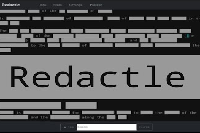
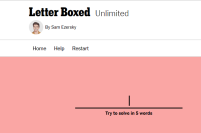
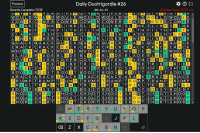



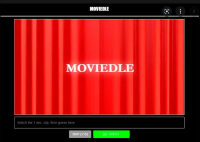


Crosswords 2, a brand-new puzzle game with a natural theme, welcomes you. Players must predict the letters arranged horizontally and vertically in the grid, much as in earlier versions. This time, there will be no hints, so you must make your own educated guess based on the letters provided previously and the number of characters in the row or column. This game allows members to significantly expand their vocabulary. If you are unsure about any of the words in the table, click the question mark to fill in the squares. Up until you reach level 10, finishing the board will move you to the next level.
The right side of the screen displays the game's three primary parameters: Level, Time, and Score ⇒ There are 10 levels in this game; once completed, the system will automatically move on to the next level.
Time begins when you begin playing and ends when you pause or leave.
⇒ Score: Correct answers enhance your score, and vice versa. If you become stuck, it may drop to zero. It's worth noting that getting help from the system improves your score.
In addition, you will see a few icons below the three major parameters that will help you: pause the game (then a table will display and you may click Continue, return to the main Menu, and modify the sound), assist with results, and turn on/off sound and music.
On the left side of the screen, there is a list of letters that you can or cannot enter: The white letters represent the missing letters in the grid and one of the answers, whereas the blue letters represent the answers. The answers are already filled in, and you cannot click on them.
At the bottom of the screen, there are two functions: Undo and full-screen
Complete the crossword puzzle.
Select an empty slot and choose the appropriate letter.
The left side lists all letters.