
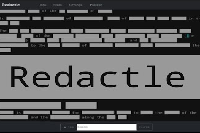
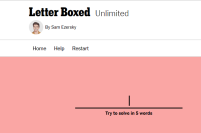
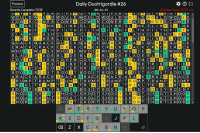



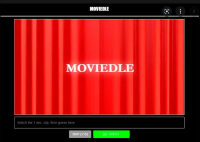


The word game problem known as Cladder is quite popular. The player has one minute to figure out 10 words based on the information they have been given. Begin with a term that contains four letters, then modify one of those letters to get the solution.
PLAYING GUIDE
Cladder will give you ten tips, and you will have one minute to figure out each one before moving on to the next. It is easy to become stalled when there is a limited amount of time left. To create a new word, just swap out one letter from the previous one. You can "skip" each game in two different ways, both of which will give you the correct answer in exchange for five seconds of your time.
To play Cladder on a touch screen, the only thing you need to do is touch the square, and then select the player character you wish to use. You will have to type the whole word on something else, like a laptop computer. Cladder is similar to Wordle in that it only adds one new thing each day. In the event that this is not sufficient, you can go to Cladder's archive and try your hand at all of his previous riddles.
Many modes
Other than the light and dark modes, there are three other ways to play, which are as follows:
If you can't skip levels and the difficulty is set to "high," the game won't tell you which tiles need to be changed. When you play Cladder with the difficulty set to "Hard," an asterisk will appear next to your score to indicate to other players that you are prepared for a test of your skills.
If, when in pick mode, you could simply tap a cell to change the letter in it rather than having to type in the entire word, playing the game on a mobile device might be simpler and more convenient.
This option allows the instructor to get the entire class playing at the same time, which is quite beneficial. There is no countdown timer when using this option.
You can also play the game in what is called "practice mode" to get a feel for how it is played without putting any of your actual stats in danger.